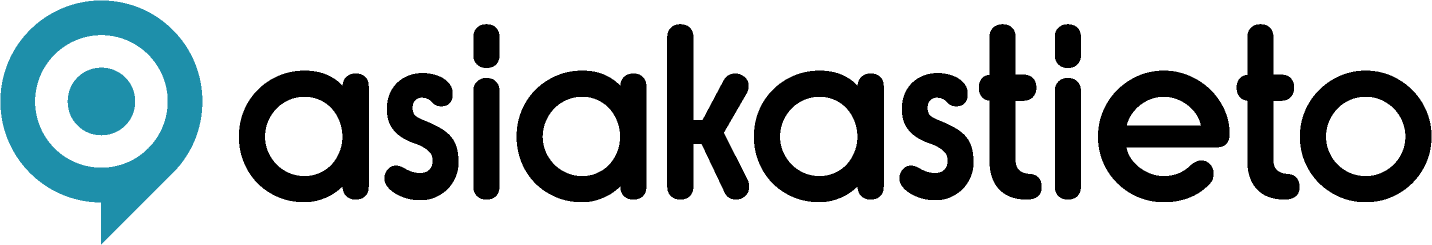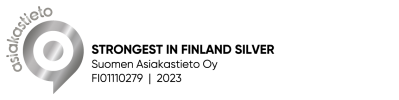Instructions for the introduction of the certificate
Congratulations on the certification! By following these instructions, you will be able to use the certificate logo for your company.


1. You will receive a product delivery email containing the certificate-related products as a zip file. We recommend that you upload and unload the zip folder to your company’s server. After loading the zip file, right-click the folder and select Extract All to extract the package. Select the folder where you want to save the certificate logos. You can name the folder as My-company-name-certificate-logos, for example.
2. The product delivery includes several different versions of the certificate logo. The logos have a transparent background, which allows the logo to be embedded in the colour scheme of your company. The different logo versions are available in Finnish (FI), Swedish (SV) and English (EN). You can view the different versions here.
3. The logos are in SVG (Scaleble Vector Graphics) format, which allows you to resize the logo without loss of quality. An SVG file can be added to Microsoft Office documents, for example, by clicking Add from the top menu, and then selecting Images. After that, retrieve the appropriate logo from the folder where your certificate logos are located. The quality of the logos is suitable for printing.
4. If you are using the logo on a light background, select a version of the logo with black text, and if the background is dark, select a version with white text. An SVG file can be processed using Adobe Photoshop software, for example. Right-click on the logo and select Open in app, then select the image editor. If you open the SVG file from a folder, it opens in the web browser by default. Note! If the background of the web browser is white, white texts are not displayed in the browser.
5. You can easily create your own personalised background images by attaching a logo to your own background image, for example. If you use PowerPoint, for example, choose an image to cover the entire slide and import your certificate logo on top of it. Once the slide is ready, save it with the name that you want to use, but choose the PNG or JPEG image format as the file format instead of the default PowerPoint save format. The colour or aspect ratio of the certificate logo may not be edited, and the logo may not be reformatted. The text in the certificate logo may not be changed or deleted and nothing may be added to it.
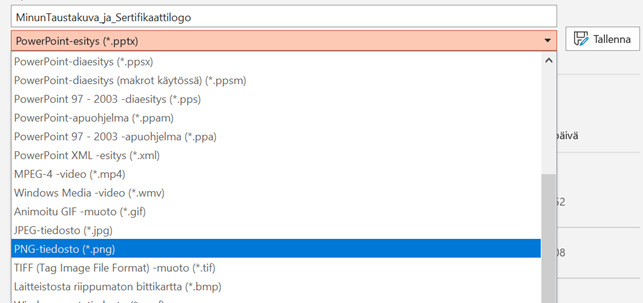
6. The certificate logos are also provided in PNG format, which are suitable for sharing on social media channels. Please note that PNG images cannot be resized as much as SVG images.
7. The certificate package also includes visibility in Asiakastieto’s company search service. You can link the certificate logo directly to your company’s information, allowing your potential customers to easily access your company’s strong background information. The link to your company’s information is at the end of the product delivery message. You can view the information on Suomen Asiakastieto at this link or by clicking on the certificate logo of Suomen Asiakastieto Oy below.
Need help with the logos?
If you want help with using of logos, please contact asiakaspalvelu@asiakastieto.fi
Tips for using certification products in your corporate communications
You can let your audience know about your company’s certificate in a variety of ways as part of your company’s communications. You can add the certificate logo to the following, for example:
- your company’s website
- social media channels (LinkedIn, Facebook, Instagram)
- tenders and invitations to tender
- email signatures
- forms
- business cards
You can combine the certificate logo with your own images, making personalised eye-catching creations. We encourage you to create your own image compilations for the following purposes, for example:
- backgrounds for Teams or other online meeting tools
- lock screens of computers and other mobile devices
- background for computers and other mobile devices
Along with the certificate logo, you can tell about the rewards your company has earned, for example:
Strongest in Finland Certificate
"The Strongest in Finland certificate is a sign of the company’s positive financial key figures, creditworthiness, background information and good payment behaviour. The certificate is a sign that the company’s operations are on a sustainable basis."
Nordic Growth Certificate
"A company that has received Asiakastieto’s Growth Certificate has been proven to be capable of profitable growth. The certificate is a recognition that the company is financially sound and a significant player in the market."
Tips for using the certification products in social media channels
Posting on the company’s social media channel about a certificate that your company has earned is a very effective way to raise the company’s profile and visibility. Below are some examples of phrases you can use in your company’s social media posts:
Strongest in Finland Certificate
"Our company has just earned the Strongest in Finland certificate. The certificate is a sign that our company is creating strength in the Finnish economy now and in the future. #StrongestInFinland"
"We are proud to say that our company is one of the strongest in Finland! We have just received Asiakastieto’s Strongest in Finland certificate, which is only awarded to the best of the best. It shows that we are a reliable partner and that cooperation with us is on a sustainable basis. #StrongestInFinland"
Nordic Growth Certificate
"Our company has proven to be a solid and significant player in the market, as we have just received Asiakastieto’s Growth Certificate.
The certificate is proof that we have managed profitable growth. #AsiakastietoGrowthCertificate"
"We are proud to say that we are a solid and significant player in the market, as we have just received Asiakastieto’s Growth Certificate. #AsiakastietoGrowthCertificate"
Join the Strongest in Finland LinkedIn group
All companies certified with the Strongest in Finland are welcome to join the group. The purpose of the group is to share experiences and give and receive tips from the other companies that have the Strongest in Finland certificate. We hope you share pictures and examples of how you have utilised the certificate and used it in communications.
Join the group here.
Order terms for Strongest in Finland certificate products
Read here.
Order terms for Nordic Growth Certificate products
Read here.